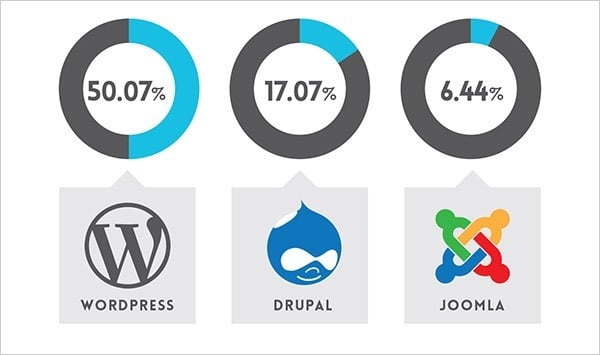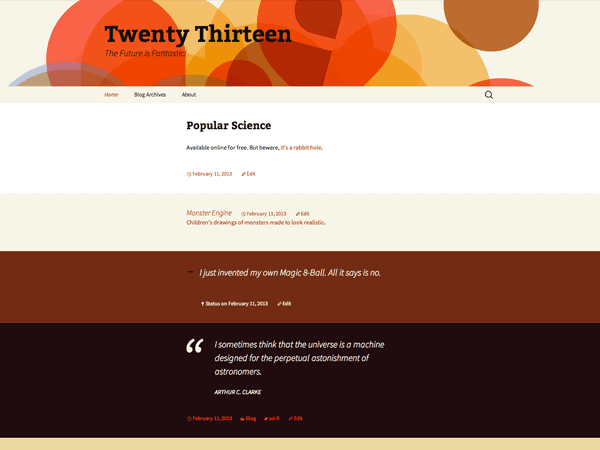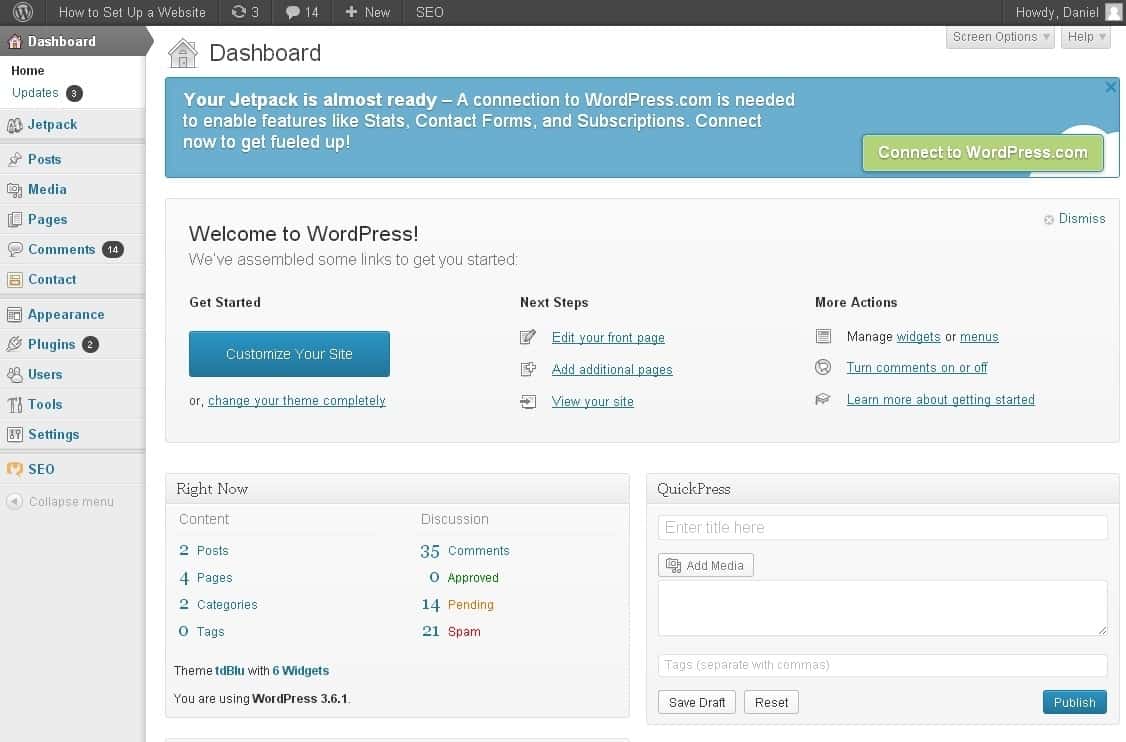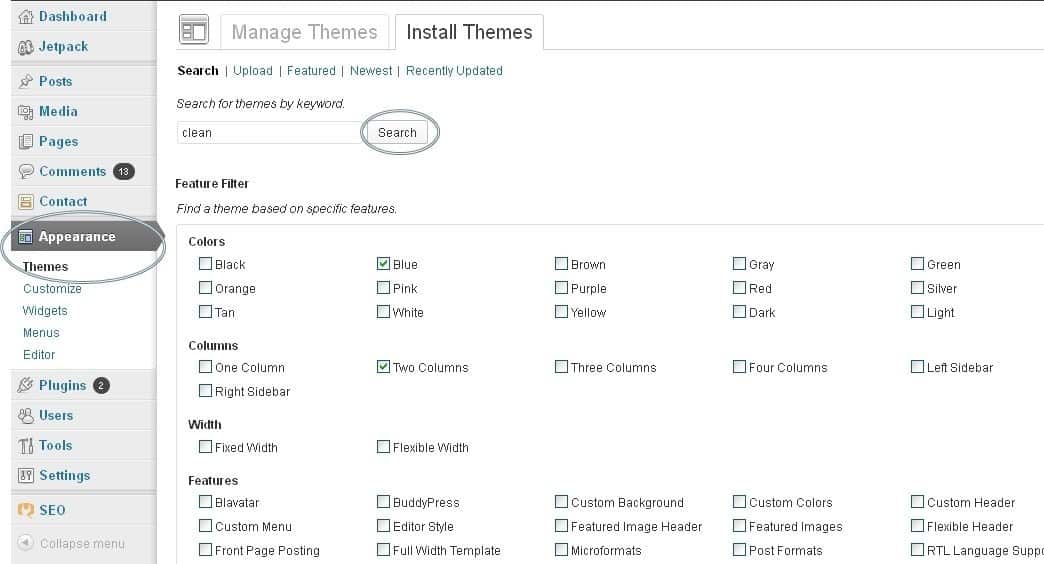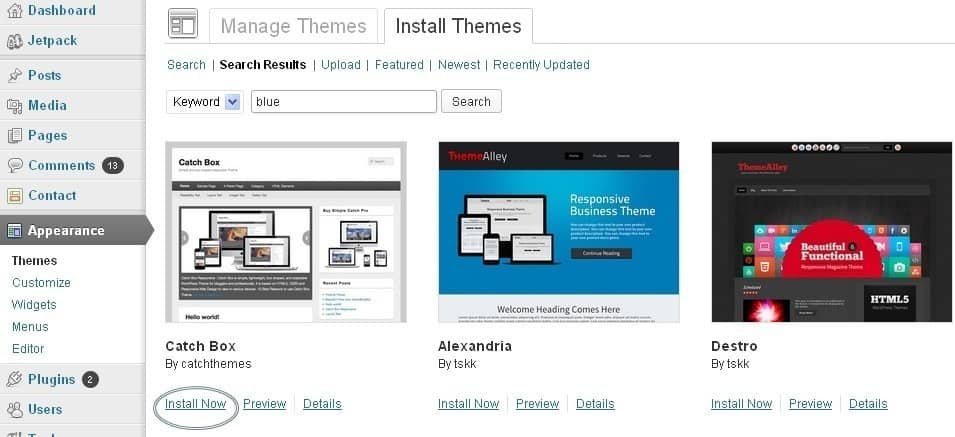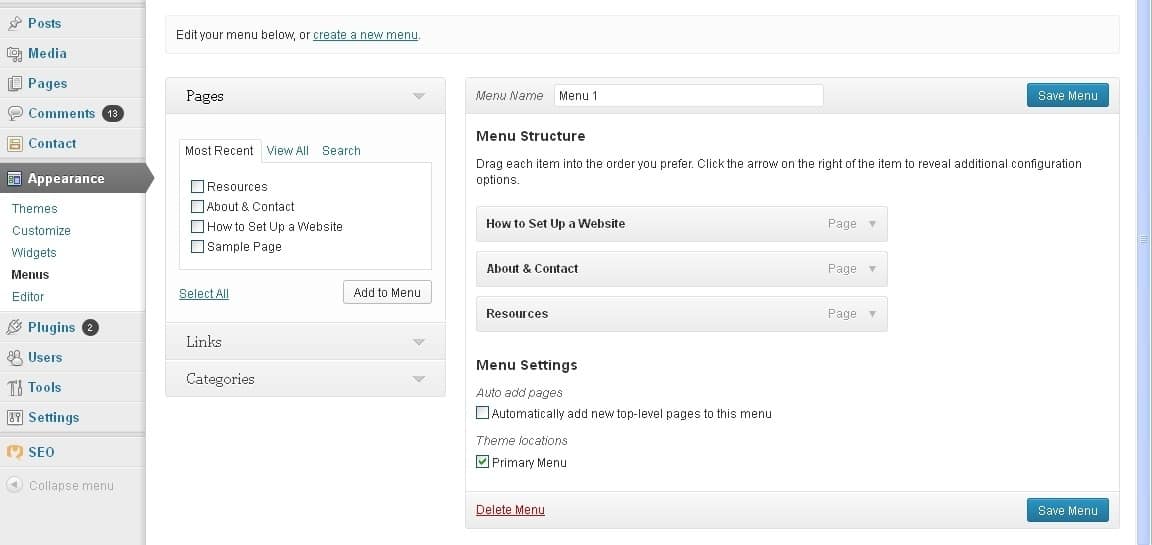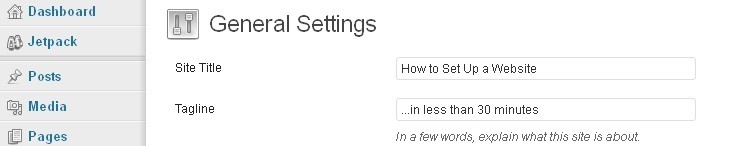Valentine’s Day offers lovers many ways to express their emotions. Perhaps one of these will inspire you. Many people around the world celebrate Valentine’s Day by showing appreciation for the people they love or adore. Some people take their loved ones for a romantic dinner at a restaurant while others may choose this day to propose or get married. Many people give greeting cards, chocolates, jewelry or flowers, particularly roses, to their partners or admirers on Valentine’s Day. It is also a time to appreciate friends in some social circles and cultures.
Valentine’s Day is just around the corner. Whether you are spending the day with a special someone or getting together with friends, here are some most romantic thing and ways that you can do on a day that’s set aside for love.
Valentine’s Day is just around the corner. Whether you are spending the day with a special someone or getting together with friends, here are some most romantic thing and ways that you can do on a day that’s set aside for love.
10. Enjoy Valentine’s Day Alone
Celebrate being hot and single, and enjoy some time to mingle. Who says that people need a companion for this one day of the year? Treat yourself to a spa or a long bubble bath. Take a long drive and enjoy the scenery. If it’s too snowy or iced down, stay in and watch sports games or that romantic movie on cable. Some people get lucky on this day
9.Express With a Rose
No gift says “I love you” on Valentine’s Day like a bouquet of roses. Express your words with a rose. While lavender (or purple) are seen more on first dates and secret “love at first sight” times, white roses are a tradition for weddings. Pink, orange, and yellow roses are viewed as admiration, excitement, and friendship respectively. The yellow and pink are very similar and can be used for the same events. Finally, the red rose, as the color expresses and emphasizes beauty and love. Red roses are traditionally exchanged by couples and people whom wish to express their feelings towards another.
8. A day for Friends, not Lovers
Valentine’s Day is traditionally a way to celebrate the romance in your life, but it’s also a good way to show friends how much you value them. There are as many ways to do this as there are friendships, and no way is right or wrong. With some friends, you might give a card to say “Happy Valentine’s Day,” while with others you might go all out with a big party.
7. Remind Your First Date
There’s a good chance that the beginning of your relationship was the time when you made the most effort to show her your romantic side, so why not turn back the clock and remind her how charming you were when you were wooing her?
Women love it when men remember details from when they were still getting to know each other. Think back to your first date, and take her to the same place, eat the same food and do the same things that first sparked your romance.
Women love it when men remember details from when they were still getting to know each other. Think back to your first date, and take her to the same place, eat the same food and do the same things that first sparked your romance.
6. Make a Romantic Date!
Okay, so you may not be able to pull off anything like Justin Bieber’s romantic “Titanic” date but surely you can swing with your love. Sometimes the best Valentine’s Day gift you can give is the gift of uninterrupted time together. You don’t need to leave the house to make Valentine’s Day special. Think of how great it could be to spend the entire day in bed together. Turn off your phones, don’t answer the door and enjoy each other.
5. Sweets for Your Sweet
Chocolate is to Valentine’s Day what Bruce Willis is to Die Hard — the star of the show. It’s a fact that chocolate has a batting average of about 1.000 when it comes as a present, so why not turn the entire day into one, long sweet gift? If you are getting something for a school classmate, get a small box of those sugary hearts with the little sayings on them. If you wish, you can make a chocolate recipe along with someone else on Valentine’s Day.
4. Dress up in Your Finest
This is a very special day so pull out all the stops and dress up in your finest. No matter what your plans are, whether you’ve got reservations at a posh restaurant or you’re eating a meal together at home — dressing up and good grooming will make the occasion feel extra special. Most women love having the chance to get all dolled up, and you can both enjoy looking your best while spending time together.
3. Make a Homemade Card for Someone

The card will have more meaning to it if it’s created by you instead of buying a card from a store. Use your own words to describe the person you’re giving it to. Create a poem or a note of appreciation. Add a little “copyrighted” symbol on the back of the card for fun.
2. Spend Quality Time With Loved One

Make time for what’s important and spend quality time with your loved ones. The easiest way to spend quality time with loved ones is to involve them in your day. Go out to a nice restaurant or create a special dinner. Cuddle with your significant other on a couch and watch a movie. Try to avoid distractions, such as surfing the internet, chatting on the phone while around people, or deciding to do other things by yourself or with another group of people.
1. Propose Your Dream Girl

The best way to propose to the woman of your dreams is on Valentines Day. If you’ve been thinking about asking her to marry you, there’s no time like Valentine’s Day for a romantic proposal. The day is meant for lovers, after all, and getting down on one knee with a ring or red rose is one of the best ways you can profess your love for her.
SOURCE;http://www.wonderslist.com/10-romantic-ways-to-celebrate-valentines-day/